
- 109
- 4 442 605
Mac Video Magic
Canada
Приєднався 29 січ 2017
Here's your resource for creating high-quality videos on your Mac using iMovie, Keynote, QuickTime Player, and more!
Subscribe for:
· imovie editing tutorials
· keynote animation & video creation tutorials
· quicktime player tutorials
· tutorials for other free or inexpensive Mac video creation tools
· video-creation tips, tricks and advice
I'm Michael Kinney - former award-winning broadcaster, freelance video producer, and occasional actor, who's been creating professional video of all kinds for 30+ years. I'm constantly blown away by the quality of video you can create with iMovie, Keynote, QuickTime Player, and other free, or inexpensive video creation tools for the Mac.
Subscribe for:
· imovie editing tutorials
· keynote animation & video creation tutorials
· quicktime player tutorials
· tutorials for other free or inexpensive Mac video creation tools
· video-creation tips, tricks and advice
I'm Michael Kinney - former award-winning broadcaster, freelance video producer, and occasional actor, who's been creating professional video of all kinds for 30+ years. I'm constantly blown away by the quality of video you can create with iMovie, Keynote, QuickTime Player, and other free, or inexpensive video creation tools for the Mac.
How To Fix Audio in iMovie
I show you how to fix up your audio using the audio correction and enhancement tools in iMovie.
❤️ If you're finding value in my content, show your support here: buymeacoffee.com/michaelkinney
*iMovie Pro-Level Audio Editing: ua-cam.com/video/dSDkP_xZQNw/v-deo.html
Chapters:
0:00 Intro
0:07 Volume tools
1:14 Auto Loudness
2:15 Doubling
3:46 Background Noise Reduction
5:41 Voice Enhance
6:37 Music Enhance
8:09 Loudness
9:05 Hum Reduction
10:08 Base Boost
10:45 Base Reduce
11:36 Treble Boost
12:13 Treble Reduce
***********************************************
Tools I use to make my videos (Affiliate links):
==========✳️ CAMERA GEAR ✳️==========
Sony Alpha 6400 | APS-C Mirrorless Camera amzn.to/32NP7JR
Sony SEL20F28 E Mount - APS-C 20mm F2.8 Wide Angle Prime Lens amzn.to/2TfKAx3
Sigma 16mm f/1.4 DC DN Contemporary Lens amzn.to/36Lhgp2
Elgato Cam Link 4K Compact HDMI Capture Device, USB 3.0 amzn.to/3v5NxgU
==========✳️ AUDIO GEAR ✳️==========
Rode VideoMic NTG On-Camera Shotgun Microphone amzn.to/3zhqLWm
Elgato Wave: 3 USB Condenser Microphone and Digital Mixer for Streaming, Recording, Podcasting amzn.to/3fnsQaJ
Rode VideoMic GO II amzn.to/3uQekzu
RODE NT-USB Mini Condenser Microphone amzn.to/3NMdTh7
Shure SM7B Dynamic Microphone amzn.to/49FIwjv
RODE Rodecaster Pro Podcast Mixer amzn.to/3vFCst6
==========✳️ LIGHTING GEAR ✳️==========
Elgato Key Light, Professional Studio LED Panel amzn.to/2OSbNjW
Corsair Elgato Light Strip RGB LEDs amzn.to/3zZaGW4
==========✳️ PRODUCTION SOFTWARE ✳️==========
ScreenFlow
Final Cut Pro
iMovie
Apple Keynote
Ecamm Live Free Trial: bit.ly/myecamm
***********************************************
TWITTER/X: MichaelKinney
THREADS: www.threads.net/@michaelkinney
#imovietutorial #imovieaudio #imoviesoundediting
DISCLOSURE: I often link to products & services I regularly use and think you might find helpful. To support this channel, I use affiliate links wherever possible, which means if you click one of the links in this video or description and make a purchase I may receive a small commission or other compensation.
❤️ If you're finding value in my content, show your support here: buymeacoffee.com/michaelkinney
*iMovie Pro-Level Audio Editing: ua-cam.com/video/dSDkP_xZQNw/v-deo.html
Chapters:
0:00 Intro
0:07 Volume tools
1:14 Auto Loudness
2:15 Doubling
3:46 Background Noise Reduction
5:41 Voice Enhance
6:37 Music Enhance
8:09 Loudness
9:05 Hum Reduction
10:08 Base Boost
10:45 Base Reduce
11:36 Treble Boost
12:13 Treble Reduce
***********************************************
Tools I use to make my videos (Affiliate links):
==========✳️ CAMERA GEAR ✳️==========
Sony Alpha 6400 | APS-C Mirrorless Camera amzn.to/32NP7JR
Sony SEL20F28 E Mount - APS-C 20mm F2.8 Wide Angle Prime Lens amzn.to/2TfKAx3
Sigma 16mm f/1.4 DC DN Contemporary Lens amzn.to/36Lhgp2
Elgato Cam Link 4K Compact HDMI Capture Device, USB 3.0 amzn.to/3v5NxgU
==========✳️ AUDIO GEAR ✳️==========
Rode VideoMic NTG On-Camera Shotgun Microphone amzn.to/3zhqLWm
Elgato Wave: 3 USB Condenser Microphone and Digital Mixer for Streaming, Recording, Podcasting amzn.to/3fnsQaJ
Rode VideoMic GO II amzn.to/3uQekzu
RODE NT-USB Mini Condenser Microphone amzn.to/3NMdTh7
Shure SM7B Dynamic Microphone amzn.to/49FIwjv
RODE Rodecaster Pro Podcast Mixer amzn.to/3vFCst6
==========✳️ LIGHTING GEAR ✳️==========
Elgato Key Light, Professional Studio LED Panel amzn.to/2OSbNjW
Corsair Elgato Light Strip RGB LEDs amzn.to/3zZaGW4
==========✳️ PRODUCTION SOFTWARE ✳️==========
ScreenFlow
Final Cut Pro
iMovie
Apple Keynote
Ecamm Live Free Trial: bit.ly/myecamm
***********************************************
TWITTER/X: MichaelKinney
THREADS: www.threads.net/@michaelkinney
#imovietutorial #imovieaudio #imoviesoundediting
DISCLOSURE: I often link to products & services I regularly use and think you might find helpful. To support this channel, I use affiliate links wherever possible, which means if you click one of the links in this video or description and make a purchase I may receive a small commission or other compensation.
Переглядів: 2 089
Відео
10 iMovie Tricks I Wish I Knew Before!
Переглядів 6 тис.Місяць тому
I show you 10 not-so-obvious tips and tricks for working faster and smarter in iMovie. ❤️ If you're finding value in my content, show your support here: buymeacoffee.com/michaelkinney *How to set iMovie Project Settings using Dummy Clips: ua-cam.com/video/GTkBnRH7ZHE/v-deo.html 0:00 Intro 0:05 Dummy Clips 0:55 Clip Duration 2:07 JKL 3:04 Paste Adjustments 3:55 Quick Edit 4:24 Fader Handles 4:59...
iMovie Cinematic Titles with Keynote (Mac)
Переглядів 4,1 тис.Місяць тому
I show you how I created a cinematic title animation using Apple Keynote and iMovie. ❤️ If you're finding value in my content, show your support here: buymeacoffee.com/michaelkinney Fire stock footage: pexels.com Music & Sound Effects: epidemicsound.com Tools I use to make my videos (Affiliate links): ✳️ CAMERA GEAR ✳️ Sony Alpha 6400 | APS-C Mirrorless Camera amzn.to/32NP7JR Sony SEL20F28 E Mo...
Upgrading From iMovie To DaVinci Resolve: What You Need To Know
Переглядів 2,9 тис.2 місяці тому
Thinking about graduating from iMovie to the free version of DaVinci Resolve? Here are six things to think about. ❤️ If you're finding value in my content, show your support by giving me a Super Thanks! 0:00 Intro 0:06 DaVinci Resolve layout 1:29 Media Management 2:35 Timeline 3:50 Free vs. Studio 5:29 Learning Curve Tools I use to make my videos (Affiliate links): ✳️ CAMERA GEAR ✳️ Sony Alpha ...
Record Mac Screen with Computer Sound + Mic (USB or XLR) for FREE!
Переглядів 1,6 тис.2 місяці тому
I show you how to record your Screen with Computer Sound AND a Microphone (USB or XLR) using your Mac’s built-in screen recorder, and a free audio plugin called VB-Cable. This video is NOT sponsored. ❤️ If you're finding value in my content, show your support by giving me a Super Thanks! 0:00 Intro 0:31 Download & Install VB-Cable 1:45 Setup for Computer Sound USB Mic 6:38 Screen Recording 10:0...
Record Mac Screen with Computer Sound for FREE!
Переглядів 2,1 тис.2 місяці тому
I show you how to record your Mac Screen with Computer Sound using a free audio plugin called VB-Cable. This video is NOT sponsored. ❤️ If you're finding value in my content, show your support by giving me a Super Thanks! 0:00 Intro 0:41 Download & Install VB-Cable 1:42 Configuring 5:19 Screen Recording 7:26 Bonus Tip Tools I use to make my videos (Affiliate links): ✳️ CAMERA GEAR ✳️ Sony Alpha...
Vertical Video to Horizontal (Portrait to Landscape) with iMovie (Mac)
Переглядів 2,6 тис.2 місяці тому
I show you how to transform your vertical videos into landscape/horizontal videos, with a blurred background, like you see in the news! This is a great way to repurpose UA-cam Shorts into regular UA-cam uploads! This video is NOT sponsored. ❤️ If you're finding value in my content, show your support by giving me a Super Thanks! Tools I use to make my videos (Affiliate links): ✳️ CAMERA GEAR ✳️ ...
Vertical Video Recording for FREE in OBS Studio For Mac!
Переглядів 1,3 тис.2 місяці тому
I show you how to record high-quality vertical video on your Mac using OBS Studio for Mac - the free, open-source live-streaming and recording software. If you already use a higher-quality setup for recording or live-streaming, what I show you is a great way to quickly bang out a high-quality vertical video - using your existing setup - for Tik Tok, Facebook, Instagram, Snapchat, and UA-cam Sho...
iMovie Voice Over Tool: Pro-Level Editing Trick!
Переглядів 15 тис.7 місяців тому
Do you use iMovie to make faceless videos, or videos with a lot of B-Roll and VoiceOver, like tech reviews or demos? Then you’re going to want to stick around for this video because I’m going show you a pro-level editing technique using iMovie’s VoiceOver tool, that will help you focus and streamline your editing process. Unlock Pro-Level Audio Editing in iMovie: ua-cam.com/video/dSDkP_xZQNw/v-...
iMovie Export Settings: Good Enough For YouTube?
Переглядів 12 тис.8 місяців тому
Do the videos you export out of iMovie actually meet UA-cam's video quality standards? I find out, and show you how to use iMovie's export settings to output the best-quality video for UA-cam. UA-cam Recommended Upload Encoding Settings: support.google.com/youtube/answer/1722171?hl=en#zippy=,bitrate,container-mp,audio-codec-aac-lc,video-codec-h,frame-rate,video-resolution-and-aspect-ratio,color...
Circular Face Cam with iMovie & Keynote (Mac)
Переглядів 12 тис.8 місяців тому
Circular Face Cam with iMovie & Keynote (Mac)
Landscape to Vertical Video in iMovie (Mac)!
Переглядів 6 тис.9 місяців тому
Landscape to Vertical Video in iMovie (Mac)!
How To Set Project Resolution & Frame Rate in iMovie (Mac)
Переглядів 11 тис.9 місяців тому
How To Set Project Resolution & Frame Rate in iMovie (Mac)
iMovie Pro Animation with Keyframes
Переглядів 19 тис.10 місяців тому
iMovie Pro Animation with Keyframes
Unleash Your Creativity: iMovie Picture-in-picture Effect Tutorial
Переглядів 8 тис.10 місяців тому
Unleash Your Creativity: iMovie Picture-in-picture Effect Tutorial
Unlock iMovie Themes To Really Make Your Videos POP!
Переглядів 15 тис.10 місяців тому
Unlock iMovie Themes To Really Make Your Videos POP!
Make An Eye-Catching SUBSCRIBE ANIMATION with Keynote (Mac)
Переглядів 7 тис.11 місяців тому
Make An Eye-Catching SUBSCRIBE ANIMATION with Keynote (Mac)
How To Make VERTICAL VIDEOS in iMovie - the RIGHT WAY!
Переглядів 247 тис.Рік тому
How To Make VERTICAL VIDEOS in iMovie - the RIGHT WAY!
iMovie Green Screen Trick: Make Your Movies More Professional
Переглядів 20 тис.Рік тому
iMovie Green Screen Trick: Make Your Movies More Professional
Expand Your Creative Possibilities in iMovie with This One Simple Trick!
Переглядів 10 тис.Рік тому
Expand Your Creative Possibilities in iMovie with This One Simple Trick!
iMovie Running Slow? Here's How To Fix It!
Переглядів 20 тис.Рік тому
iMovie Running Slow? Here's How To Fix It!
Make ALL Your Videos With These 3 FREE Mac Apps?
Переглядів 48 тис.Рік тому
Make ALL Your Videos With These 3 FREE Mac Apps?
BEST Way to Play Keynote in OBS Studio for Mac (and Zoom)
Переглядів 10 тис.Рік тому
BEST Way to Play Keynote in OBS Studio for Mac (and Zoom)
Unlock Pro-Level Audio Editing in iMovie!
Переглядів 18 тис.Рік тому
Unlock Pro-Level Audio Editing in iMovie!
Remove Backgrounds Easily in Keynote!
Переглядів 16 тис.Рік тому
Remove Backgrounds Easily in Keynote!
Spice Up Your YouTube Community Tab with Keynote Animation!
Переглядів 7 тис.Рік тому
Spice Up Your UA-cam Community Tab with Keynote Animation!
Speed Up iMovie Editing With These 2 Simple Shortcuts!
Переглядів 8 тис.2 роки тому
Speed Up iMovie Editing With These 2 Simple Shortcuts!
Here's How To Master the Zoom Effect in iMovie!
Переглядів 13 тис.2 роки тому
Here's How To Master the Zoom Effect in iMovie!


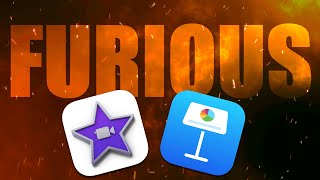






This is amazing tutorial, thank you!
Super insightful, you're a great communicator and have obviously spent a TON of time at this.
Thank you.
Thanks for this! Exactly what I needed.
you can remane the recordin ant any time
Super awesome. To the point.
So well presented. Clean , simple, and to the point. You also have a great authoritative voice. Thumbs up and Subscribed! Thank you! 😃
I genuinely even can't believe a Mac product can't even record with its audio, thank you.
I know! I suspect it has something to do with DRM.
Thank you my friend.
Very helpful thank you
SO HELPFUL. Thank you
I hope all your dreams come true!!!!!! Thank you so much:)
Is there a way to do this effect that you're doing with the green screen but not using a green screen at all like I've noticed that there are ways that you can do an outline on an apple somehow, and get rid of a background, but that is in a photo and I'm assuming there's a way to do that in video also, could you make a video about that and notify me? I have head injuries, but I think that your videos are easy to follow and you do a great job and I appreciate your help. Thank you.
Agreed as I use both!
Where can I find a vertical video template?
Excellent job cause very clear explanation, simple. Totally useful for me. Hope for you as well. Thanks.
Thank you for this video i was struggling alot to edit my reels & shorts
How would this work for iPhone ? I uploaded my guide that was filmed on my iPhone 13 edited the video on iMovie for iPhone and uploaded to UA-cam and was only able to go up to 360p. Help !😃
Nice ♥️
Very useful for me,thank you for tricks.
Incredible tutorial. You saved me time and money. Thank you!!!🎉
Amazing, much missed standard function that Apple has forgotten... many thanks!!!
Really good, you're great.thank you sir
I'm looking for this video,thank you very much sir
ITS NOT VERTICAL) Its cropped horizontal
So I assume I can create more complicated graphics in PhotoShop on a transparent background and save as a TIFF and import into iMove?
Well I never! You live and learn. 👊 Cut to me opening up iMove!
Some of the best tutorials on UA-cam. Clear and concise. Thank you You don’t happen to know Pro Tools do you?
WOW!! Thank you so much for your clarity! You are terrific!
Hope you are making lots of money because you speak clearly and these are GOOD!
THANK YOU!!!!!! xo
imovie is not connecting with audacity. Please help
I don't know why but I followed everything and it still didn't work.
Thank you so much. You saved me from a lot of confusion whenever I wondered why some of my projects couldn't be exported in 4K.
Question currently on Sonoma 14.5 and iMovie 10.4 is this all still compatible and relevant?
As far as I know. Haven't checked on the sound meter app on the Mac App Store, lately.
@@MacVideoMagic Thanks, I just became very nervous when I looked the app up in the store and the comments left were far from complimentary. Shame as I was looking for something to help out as I was struggling on a project with multiple sound layers, voice, music and folio sounds as well as atmospheric audio.
Thanks a million! 👌
Thank you! So helpful!!!
Finally - figured it out. Running Sonoma v145. with iMovie v10.4 and at File>Free App Preview doesn't show up in the list after refreshing. But thank you VERY much for this video. I have not had occasion to use iMovie in all the years that I've owned a Macbook because I found the application *extremely tedious and complicated*. You however have made this tutorial easy to understand and replicate 😀 Again, thank you!
you are the only person that I found showing how to do this I totally gave you a like!!!!!
Question, will the last automatic ducking technique also apply to other audio tracts that may be in place like folio sound that have been added? As I like to manually set there levels.
Nice solution, wish I had know about this hack before I did my last little movie!
I have just acquired a MacBook again finally. Subscribed after using this video to help me start doing this. You explained this so well, thank you. It's 330 in the morning, but im just so excited to be able to do this.
What if the Virtual camera doesn't show up in the Zoom list, and yes I have the virtual camera on in OBS.